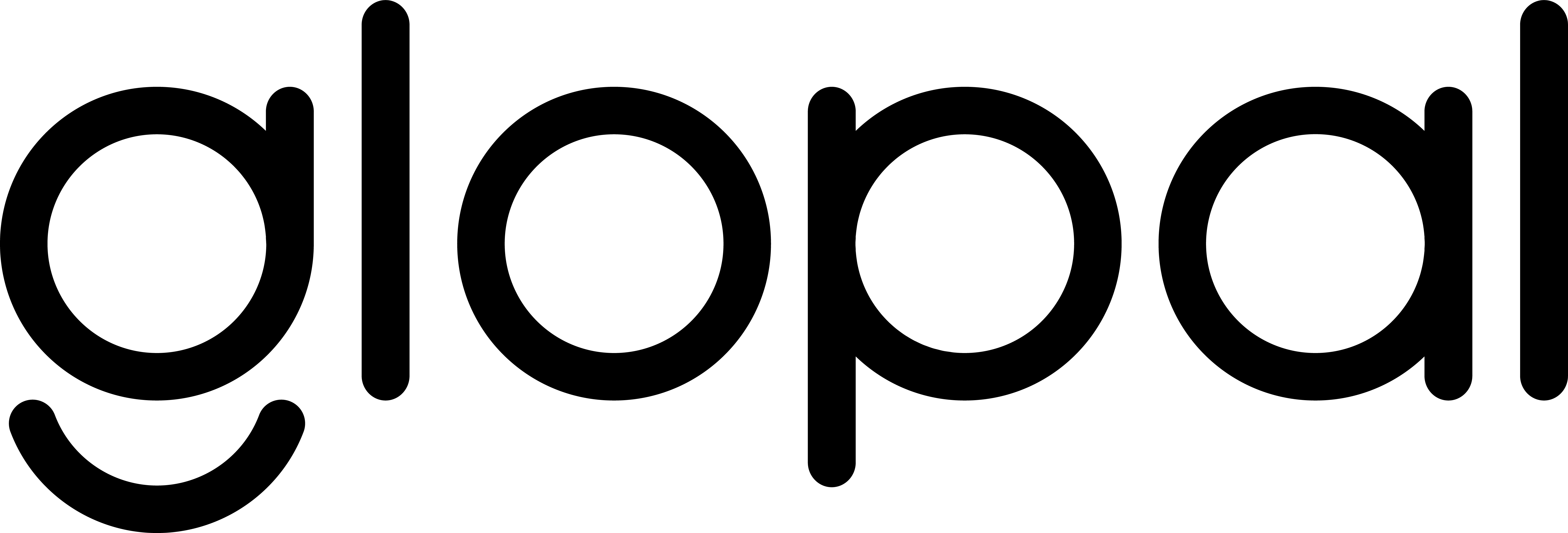Localize
your store
in real-time
Glopal powers international and cross-border ecommerce for some of the world’s top brands. Enter your store URL below to instantly translate and localize your ecommerce store for 55 new markets in local language and currency.
By using our Demo tool, you acknowledge that you own the necessary rights on all elements present on the original site url (including but not limited to brand(s), content and logo(s)) and expressly authorize Glopal to create localized sites.
Full-stack international ecommerce
Glopal provides a full suite of international and cross-border tools from marketing and localization through to shipping, tax and compliance to accelerate your international ecommerce growth. Our platform is built on a composable system that facilitates complex and custom integrations with any ecommerce platform.marketing
Glopal's simple and automated solution connects your existing Google Shopping product feed with buyers worldwide, growing your sales instantly.
translation
Glopal's revolutionary AI-powered approach to translation delivers the speed and scale of AI with the quality and confidence of human translation.
& Taxes
payments
Increase international payment authorization rates with local payment methods like AliPay in China, iDeal in the Netherlands, Giropay in Germany and many others.
shipping & Returns
Provide fast and affordable international shipping and returns options all without changing your existing couriers or workflows.
compliance
Ensure global compliance from GDPR and cookie policies to VAT filings and prohibited goods detection.


To see what Glopal can do for your brand, enter your store URL below
to instantly see your store localized for 55 new markets.
By using our Demo tool, you acknowledge that you own the necessary rights on all elements present on the original site url (including but not limited to brand(s), content and logo(s)) and expressly authorize Glopal to create localized sites.


(Part of the LVMH group)
Increases Global
Sales 15X
LOEWE is one of the world's leading fashion houses. Since 2018 they’ve been working with Glopal to expand their operation to over 73 markets. Over that period they’ve seen a 15X increase in their international sales.


Launches in Qatar
with Real-time
translation
Printemps is a world famous department store chain and French institution. Glopal enabled Printemp to expand into Qatar with their full-stack cross-border solution which included real-time translation, localized checkout and local payments.


Improves buyer
experience
Dior reinvents creative audacity with each new season. Ever since the first show on February 12, 1947 the House has continued to assert its passion and engagement in exquisitely designed and crafted collections. Glopal enables Dior to provide the same world-class buying experience to all their clients, wherever they are in the world.

Try it for
free today
Glopal is a next-gen cross-border ecommerce solution that's built on a revolutionary composable system that easily facilitates complex and custom integrations with your ecommerce platform and systems. Enter your store URL below to try it out for free today.
By using our Demo tool, you acknowledge that you own the necessary rights on all elements present on the original site url (including but not limited to brand(s), content and logo(s)) and expressly authorize Glopal to create localized sites.